위키인용집:사랑방/보존 5
VisualEditor News #1—2016
Read this in another language • Subscription list for this multilingual newsletter

Did you know?
Among experienced editors, the visual editor's table editing is one of the most popular features.

If you select the top of a column or the end of a row, you can quickly insert and remove columns and rows.
Now, you can also rearrange columns and rows. Click "Move before" or "Move after" to swap the column or row with its neighbor.
You can read and help translate the user guide, which has more information about how to use the visual editor.Since the last newsletter, the VisualEditor Team has fixed many bugs. Their workboard is available in Phabricator. Their current priorities are improving support for Japanese, Korean, Arabic, Indic, and Han scripts, and improving the single edit tab interface.
Recent changes
You can switch from the wikitext editor to the visual editor after you start editing. This function is available to nearly all editors at most wikis except the Wiktionaries and Wikisources.
Many local feedback pages for the visual editor have been redirected to mw:VisualEditor/Feedback.
You can now re-arrange columns and rows in tables, as well as copying a row, column or any other selection of cells and pasting it in a new location.
The formula editor has two options: you can choose "Quick edit" to see and change only the LaTeX code, or "Edit" to use the full tool. The full tool offers immediate preview and an extensive list of symbols.
Future changes
The single edit tab project will combine the "편집" and "원본 편집" tabs into a single "편집" tab. This is similar to the system already used on the mobile website. (T102398) Initially, the "편집" tab will open whichever editing environment you used last time. Your last editing choice will be stored as an account preference for logged-in editors, and as a cookie for logged-out users. Logged-in editors will have these options in the 편집 tab of Special:Preferences:
- 마지막으로 사용한 편집기 기억하기,
- 가능하면 항상 시각편집기 사용하기,
- 항상 원본 편집기 사용하기, and
- 양 쪽 편집 탭 보이기. (This is the state for people using the visual editor now.)
The visual editor uses the same search engine as Special:Search to find links and files. This search will get better at detecting typos and spelling mistakes soon. These improvements to search will appear in the visual editor as well.
The visual editor will be offered to all editors at most "Phase 6" Wikipedias during the next few months. This will affect the following languages, amongst others: Japanese, Korean, Urdu, Persian, Arabic, Tamil, Marathi, Malayalam, Hindi, Bengali, Assamese, Thai, Aramaic.
Let's work together
- Please try out the newest version of the single edit tab on test2.wikipedia.org. You may need to restore the default preferences (at the bottom of test2wiki:Special:Preferences) to see the initial prompt for options. Were you able to find a preference setting that will work for your own editing? Did you see the large preferences dialog box when you started editing an article there?
- Can you read and type in Korean, Arabic, Japanese, Indic, or Han scripts? Does typing in these languages feels natural in the visual editor? Language engineer David Chan needs to know. Please see the instructions at mw:VisualEditor/IME Testing#What to test if you can help. Please post your comments and the language(s) that you tested at the feedback thread on mediawiki.org.
- Learn how to improve the "automagical" citoid referencing system in the visual editor, by creating Zotero translators for popular sources in your language! Join the Tech Talk about "Automated citations in Wikipedia: Citoid and the technology behind it" with Sebastian Karcher on 29 February 2016.
If you aren't reading this in your favorite language, then please help us with translations! Subscribe to the Translators mailing list or contact us directly, so that we can notify you when the next issue is ready. 감사합니다!
Elitre (WMF), 2016년 2월 27일 (토) 04:21 (KST)
No editing two times this week
위키미디어 재단은 댈러스에 있는 새로운 데이터 센터을 실험할 것 이다. 이러한 작업은 위키피디아를 확실하게 해 줄 것 이고, 위키미디어 위키들은 사건 후에 온라인에 머무를 수 있다. 모든 것들을 확실하게 하는 것은 일이며, 위키테크는 계획된 테스트를 수행하기 위해서 필요한 것 이다. 이러한 테스트는 어떤 데이터 센터를 다른 데이터 센터로 확실히 바꿀 수 있는 있는지를 보여줄 것 이다. 이러한 것들이 테스트를 준비하고 이용할 수 있게 하고, 그리고 예상치 못한 문제들을 수정하기 위해서 많은 팀들을 요구한다.
그것들은 4월 19일 화요일에 새로운 데이터 센터로 트래픽을 전환할 것 이다.
4월 21일 목요일에, 그것들은 다시 기본적인 데이터 센터로 전화할 것 이다.
불행히도, 미디어위키의 몇몇 제한때문에, 편집하고 있는 것은 전환하고 있는 시기에 중단해야 한다. 우리는 이런 중단에 대해서 사과를 드립니다. 그리고 우리는 미래에 이러한 부분을 최소한으로 조정하려고 합니다.
여러분들은 짧은 시기 동안에 모든 위키들을 읽을 수 있지만 편집할 수 없을 것 입니다.
- 이런 작업은 14:00 UTC(16:00 CEST, 10:00 EDT, 07:00 PDT, 한국 시각 23:00)에 시작을 하며, 여러분들은 4월 19일 화요일과 4월 21일 목요일에 대략 15분에서 30분동안 편집을 할 수 없을 것 입니다.
- 만일 여러분들이 편집을 시도하거나 이 시간에 저장을 한다면, 여러분들은 에러 메시지를 보게 될 것 입니다. 우리는 이 시간 동안에 편집 내용이 손실되지 않기를 바라지만, 우리는 그것을 보종할 수 없다. 만일 여러분들이 에러 메시지를 보게 된다면, 모든 것들이 정상적으로 되돌아 올 때까지 제발 기다려주시길 바랍니다. 그래야지, 여러분들의 편집 내용을 저장할 수 있습니다. 그러나, 우리는 여러분들이 만약을 위해서 복사본을 만드는 것을 추천한다.
다른 문제점들
- 배경 작업(Background jobs)은 느려질 것 이며, 몇몇 경우에는 중단될지 모른다. 빨간색 링크(Red links)들은 일반적인 것만큼 빠르게 업데이트하지 않은 것일지도 모릅니다. 만일 여러분들이 그 밖에 어떤 곳이든지 이미 링크하려는 문서를 새로 만든다면, 그 링크는 평상시보다 오래동안 빨간색으로 머물러 있을 것 입니다. 몇몇 장기간 작성해야할 문서는 멈출 필요가 있을 것 입니다.
- There will be a code freeze for the week of 18 April. 아무도 필요로 하지 않는 코드 개발은 일어나지 않을 것 이다.
이 테스트는 원래 3월 22일에 일어나기 위해서 계획되었다. 4월 19일과 21일로 다시 바꾸었다. 여러분들은 wikitech.wikimedia.org에서 스케줄을 확인할 수 있습니다. 그것은 스케줄이 바귈 때 포스트할 것 입니다. 이것에 관한 많은 알림들이 있을 것 입니다. 여러분들의 커뮤니티에 이 정보를 공유하시길 바랍니다. /Johan (WMF) (토론) 2016년 4월 18일 (월) 07:23 (KST)
Compact Links coming soon to this wiki
당신의 언어로 번역해 주세요

Hello, I wanted to give a heads up about an upcoming feature for this wiki, which you may already seen in the latest issue of Tech News. Compact Language Links has been available as a beta-feature on all Wikimedia wikis since 2014. With compact language links enabled, users are shown a much shorter list of languages on the interlanguage link section of an article (see image). This will be enabled as a feature in the coming week for all users, which can be turned on or off using a preference setting. We look forward to your feedback and please do let us know if you have any questions. Details about Compact Language Links can be read in the project documentation.
Due to the large scale enablement of this feature, we have had to use MassMessage for this announcement and as a result it is only written in English. We will really appreciate if this message can be translated for other users of this wiki. Thank you. On behalf of the Wikimedia Language team: Runa Bhattacharjee (WMF) (talk) 2016년 6월 24일 (금) 23:01 (KST)
Compact Language Links enabled in this wiki today
당신의 언어로 번역해 주세요

Compact Language Links has been available as a beta-feature on all Wikimedia wikis since 2014. With compact language links enabled, users are shown a much shorter list of languages on the interlanguage link section of an article (see image). Based on several factors, this shorter list of languages is expected to be more relevant for them and valuable for finding similar content in a language known to them. More information about compact language links can be found in the documentation.
From today onwards, compact language links has been enabled as the default listing of interlanguage links on this wiki. However, using the button at the bottom, you will be able to see a longer list of all the languages the article has been written in. The setting for this compact list can be changed by using the checkbox under User Preferences -> Appearance -> Languages
The compact language links feature has been tested extensively by the Wikimedia Language team, which developed it. However, in case there are any problems or other feedback please let us know on the project talk page. It is to be noted that on some wikis the presence of an existing older gadget that was used for a similar purpose may cause an interference for compact language list. We would like to bring this to the attention of the admins of this wiki. Full details are on this phabricator ticket (in English).
Due to the large scale enablement of this feature, we have had to use MassMessage for this announcement and as a result it is only written in English. We will really appreciate if this message can be translated for other users of this wiki. Thank you. On behalf of the Wikimedia Language team: Runa Bhattacharjee (WMF) (talk)-2016년 6월 28일 (화) 13:21 (KST)
Editing News #2—2016
Read this in another language • Subscription list for this multilingual newsletter

It's quick and easy to insert a references list.
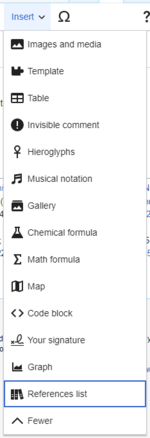
Place the cursor where you want to display the references list (usually at the bottom of the page). Open the "넣기" menu and click the "각주 목록" icon (three books).
If you are using several groups of references, which is relatively rare, you will have the opportunity to specify the group. If you do that, then only the references that belong to the specified group will be displayed in this list of references. Finally, click "넣기" in the dialog to insert the 각주 목록. This list will change as you add more footnotes to the page.
You can read and help translate the user guide, which has more information about how to use the visual editor.Since the last newsletter, the VisualEditor Team has fixed many bugs. Their workboard is available in Phabricator. Their current priorities are improving support for Arabic and Indic scripts, and adapting the visual editor to the needs of the Wikivoyages and Wikisources.
Recent changes
The visual editor is now available to all users at most Wikivoyages. It was also enabled for all contributors at the French Wikinews.
The single edit tab feature combines the "편집" and "원본 편집" tabs into a single "편집" tab. It has been deployed to several Wikipedias, including Hungarian, Polish, English and Japanese Wikipedias, as well as to all Wikivoyages. At these wikis, you can change your settings for this feature in the "편집" tab of Special:Preferences. The team is now reviewing the feedback and considering ways to improve the design before rolling it out to more people.
Future changes
The "문서 저장" button will say "문서 게시". This will affect both the visual and wikitext editing systems. More information is available on Meta.
The visual editor will be offered to all editors at the remaining "Phase 6" Wikipedias during the next few months. The developers want to know whether typing in your language feels natural in the visual editor. Please post your comments and the language(s) that you tested at the feedback thread on mediawiki.org. This will affect several languages, including: Arabic, Hindi, Thai, Tamil, Marathi, Malayalam, Urdu, Persian, Bengali, Assamese, Aramaic and others.
The team is working with the volunteer developers who power Wikisource to provide the visual editor there, for opt-in testing right now and eventually for all users. (T138966)
The team is working on a modern wikitext editor. It will look like the visual editor, and be able to use the citoid service and other modern tools. This new editing system may become available as a Beta Feature on desktop devices around September 2016. You can read about this project in a general status update on the Wikimedia mailing list.
Let's work together
- Do you teach new editors how to use the visual editor? Did you help set up the Citoid automatic reference feature for your wiki? Have you written or imported TemplateData for your most important citation templates? Would you be willing to help new editors and small communities with the visual editor? Please sign up for the new VisualEditor Community Taskforce.
- Learn how to improve the "automagical" citoid referencing system in the visual editor, by creating Zotero translators for popular sources in your language! Watch the Tech Talk by Sebastian Karcher for more information.
If you aren't reading this in your preferred language, then please help us with translations! Subscribe to the Translators mailing list or contact us directly, so that we can notify you when the next issue is ready. 감사합니다!
m:User:Elitre (WMF), 2016년 7월 4일 (월) 02:20 (KST)
Open call for Project Grants

당신의 언어로 번역해 주세요:
- Greetings! The Project Grants program is accepting proposals from July 1st to August 2nd to fund new tools, research, offline outreach (including editathon series, workshops, etc), online organizing (including contests), and other experiments that enhance the work of Wikimedia volunteers.
- Whether you need a small or large amount of funds, Project Grants can support you and your team’s project development time in addition to project expenses such as materials, travel, and rental space.
- Submit a grant request or draft your proposal in IdeaLab
- Get help with your proposal in an upcoming Hangout session
- Learn from examples of completed Individual Engagement Grants or Project and Event Grants
- Also accepting candidates to join the Project Grants Committee through July 15.
- With thanks, I JethroBT (WMF) 2016년 7월 6일 (수) 00:25 (KST)
Save/Publish
The Editing team is planning to change the name of the “문서 저장” button to “문서 게시” and “변경사항 게시”. “문서 게시” will be used when you create a new page. “변경사항 게시” will be used when you change an existing page. The names will be consistent in all editing environments.[1][2]
This change will probably happen during the week of 30 August 2016. The change will be announced in Tech News when it happens.
If you are fluent in a language other than English, please check the status of translations at translatewiki.net for “문서 게시” and “변경사항 게시”.
The main reason for this change is to avoid confusion for new editors. Repeated user research studies with new editors have shown that some new editors believed that “문서 저장” would save a private copy of a new page in their accounts, rather than permanently publishing their changes on the web. It is important for this part of the user interface to be clear, since it is difficult to remove public information after it is published. We believe that the confusion caused by the “문서 저장” button increases the workload for experienced editors, who have to clean up the information that people unintentionally disclose, and report it to the functionaries and stewards to suppress it. Clarifying what the button does will reduce this problem.
Beyond that, the goal is to make all the wikis and languages more consistent, and some wikis made this change many years ago. The Legal team at the Wikimedia Foundation supports this change. Making the edit interface easier to understand will make it easier to handle licensing and privacy questions that may arise.
Any help pages or other basic documentation about how to edit pages will also need to be updated, on-wiki and elsewhere. On wiki pages, you can use the wikitext codes {{int:Publishpage}} and {{int:Publishchanges}} to display the new labels in the user's preferred language. For the language settings in your account preferences, these wikitext codes produce “문서 게시” and “변경사항 게시”.
Please share this news with community members who teach new editors and with others who may be interested.
Whatamidoing (WMF) (talk) 2016년 8월 10일 (수) 03:02 (KST)
RevisionSlider
Birgit Müller (WMDE) 2016년 9월월 13일 (화) 00:08 (KST)
Grants to improve your project
당신의 언어로 번역해 주세요:
Greetings! The Project Grants program is currently accepting proposals for funding. There is just over a week left to submit before the October 11 deadline. If you have ideas for software, offline outreach, research, online community organizing, or other projects that enhance the work of Wikimedia volunteers, start your proposal today! Please encourage others who have great ideas to apply as well. Support is available if you want help turning your idea into a grant request.
- Submit a grant request
- Get help: In IdeaLab or an upcoming Hangout session
- Learn from examples of completed Individual Engagement Grants or Project and Event Grants
I JethroBT (WMF) (talk) 2016년 10월 1일 (토) 05:10 (KST)
Creative Commons 4.0
Hello! I'm writing from the Wikimedia Foundation to invite you to give your feedback on a proposed move from CC BY-SA 3.0 to a CC BY-SA 4.0 license across all Wikimedia projects. The consultation will run from October 5 to November 8, and we hope to receive a wide range of viewpoints and opinions. Please, if you are interested, take part in the discussion on Meta-Wiki.
Apologies that this message is only in English. This message can be read and translated in more languages here. Joe Sutherland (talk) 2016년 10월 6일 (목) 10:34 (KST)
Editing News #3—2016
다른 언어에서 이 메시지 읽기 • 다양한 언어로의 구독 목록

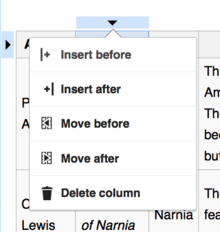
Select a cell in the column or row that you want to move. Click the arrow at the start of that row or column to open the dropdown menu (shown). Choose either "Move before" or "Move after" to move the column, or "Move above" or "Move below" to move the row.
여러분은 시각편집기를 어떻게 사용하는지에 대한 정보를 사용자 가이드를 통해 읽고 번역할 수 있습니다.
지난 소식지 이후로, 시각편집기 팀은 새로운 위키텍스트 편집기를 베이스로 시각편집기를 제작해 왔고, 몇몇 작은 특징 및 새로운 Map 편집 도구를 릴리즈했습니다. 이들의 활동은 파브리케이터에서 확인 가능합니다. 여러분은 끝난 작업을 mw:VisualEditor/Weekly triage meetings에서 확인하실 수 있습니다. 이들의 현재 우선 사항은 버그 수정, beta feature으로 2017년 위키텍스트 편집기 릴리즈하기, 그리고 번역 개량입니다.
최근 변경 사항
- 이제 여러분은 글자의 크기를 키우거나 줄일 수 있습니다.[3]
- Invisible templates have been shown as a puzzle icon. Now, the name of the invisible template is displayed next to the puzzle icon.[4] A similar feature will display the first part of hidden HTML comments.[5]
- Categories are displayed at the bottom of each page. If you click on the categories, the dialog for editing categories will open.[6]
- 많은 위키에서 여러분은 또한 이제 maps를 항목에 추가할 수 있게 됐습니다. Insert menu에서 'Maps' 아이템을 고르세요. The Discovery department is adding more features to this area, like geoshapes. You can read more at mediawiki.org.[7]
- 또한 "저장" 버튼 역시 약간 바뀌었는데, '페이지 저장'은 페이지를 새로 만들 때 표출되지만 '바뀜 저장'은 이미 존재하는 페이지를 편집할 때 표출됩니다.[8] 가까운 미래에는 '문서 저장' 버튼의 명칭이 '문서 게시'로 변경될 것입니다. 이는 시각편집기와 기존의 위키텍스트 편집 시스템에 모두 영향을 미칠 것입니다. 자세한 정보는 메타에서 확인하실 수 있습니다.
- Image galleries now use a visual mode for editing. You can see thumbnails of the images, add new files, remove unwanted images, rearrange the images by dragging and dropping, and add captions for each image. Use the "Options" tab to set the gallery's display mode, image sizes, and add a title for the gallery.[9]
다음 변경 사항
The visual editor will be offered to all editors at the remaining 10 "Phase 6" Wikipedias during the next month. The developers want to know whether typing in your language feels natural in the visual editor. Please post your comments and the language(s) that you tested at the feedback thread on mediawiki.org. This will affect several languages, including Thai, Burmese and Aramaic.
The team is working on a modern wikitext editor. The 2017 wikitext editor will look like the visual editor and be able to use the citoid service and other modern tools. This new editing system may become available as a Beta Feature on desktop devices in October 2016. You can read about this project in a general status update on the Wikimedia mailing list.
다 같이 노력합시다
- Do you teach new editors how to use the visual editor? Did you help set up the Citoid automatic reference feature for your wiki? Have you written or imported TemplateData for your most important citation templates? Would you be willing to help new editors and small communities with the visual editor? Please sign up for the new VisualEditor Community Taskforce.
- If you aren't reading this in your preferred language, then please help us with translations! Subscribe to the Translators mailing list or contact us directly, so that we can notify you when the next issue is ready. 감사합니다!
2016년 10월 16일 (일) 02:50 (KST)
비밀번호를 재설정하십시오 (Please reset your password)
위키미디어 곳곳에서 관리자, 사무관, 검사관 등의 권한을 가진 계정들이 공격자에게 탈취되는 문제가 발생하고 있습니다. 쉬운 비밀번호를 사용했거나 다른 사이트와 동일한 비밀번호를 사용했기 때문에 이런 문제가 일어난 것으로 추측되고 있습니다.
현재 이 문제를 해결하기 위해 커뮤니티 구성원들이 재단의 여러 팀과 함께 작업하고 있습니다.
저희가 이 문제를 해결하는 동안 여러분께선 여러분의 계정이 약한 비밀번호 또는 다른 사이트와 동일한 비밀번호를 사용하고 계신지 다시 한 번 확인해주시고, 만약 그런 비밀번호를 사용하고 있다면 다른 비밀번호로 바꿔주시길 부탁드리겠습니다.
비밀번호를 바꾸실 때는 문자, 숫자, 기호가 포함되며 8자 이상인 강력한 비밀번호로 바꾸시기 바랍니다. Joe Sutherland (토론) / MediaWiki message delivery (토론) 2016년 11월 14일 (월) 08:45 (KST)
New way to edit wikitext
Summary: There's a new opt-in Beta Feature of a wikitext mode for the visual editor. Please go try it out.
We in the Wikimedia Foundation's Editing department are responsible for making editing better for all our editors, new and experienced alike. We've been slowly improving the visual editor based on feedback, user tests, and feature requests. However, that doesn't work for all our user needs: whether you need to edit a wikitext talk page, create a template, or fix some broken reference syntax, sometimes you need to use wikitext, and many experienced editors prefer it.
Consequently, we've planned a "wikitext mode" for the visual editor for a long time. It provides as much of the visual editor's features as possible, for those times that you need or want wikitext. It has the same user interface as the visual editor, including the same toolbar across the top with the same buttons. It provides access to the citoid service for formatting citations, integrated search options for inserting images, and the ability to add new templates in a simple dialog. Like in the visual editor, if you paste in formatted text copied from another page, then formatting (such as bolding) will automatically be converted into wikitext.
All wikis now have access to this mode as a Beta Feature. When enabled, it replaces your existing wikitext editor everywhere. If you don't like it, you can reverse this at any time by turning off the Beta Feature in your preferences. We don't want to surprise anyone, so it's strictly an opt-in-only Beta Feature. It won't switch on automatically for anyone, even if you have previously checked the box to "자동으로 새 베타 기능을 모두 활성화".
The new wikitext edit mode is based on the visual editor, so it requires JavaScript (as does the current wikitext editor). It doesn't work with gadgets that have only been designed for the older one (and vice versa), so some users will miss gadgets they find important. We're happy to work with gadget authors to help them update their code to work with both editors. We're not planning to get rid of the current main wikitext editor on desktop in the foreseeable future. We're also not going to remove the existing ability to edit plain wikitext without JavaScript. Finally, though it should go without saying, if you prefer to continue using the current wikitext editor, then you may so do.
This is an early version, and we'd love to know what you think so we can make it better. Please leave feedback about the new mode on the feedback page. You may write comments in any language. Thank you.
James Forrester (Product Manager, Editing department, Wikimedia Foundation) --2016년 12월 15일 (목) 04:31 (KST)
위키미디어 운동 계획 과정에 대한 초기 업데이트 검토
위키미디어 운동은 2017년 동안 진행될 과정에 대한 광범위한 계획 토론을 시작하였습니다. 15년 동안 위키미디언들은 인류 역사 상 가장 큰 무료 지식 저장소를 건설하기 위해 함께 일해 왔고, 소규모 그룹의 편집자에서 다양한 네트워크의 편집자, 개발자, 계열사, 독자, 기증자, 그리고 파트너 규모로 커졌습니다. 오늘 저희는 단순 웹사이트 규모에서 벗어나려고 합니다. 저희의 운동은 모든 사람에게 모든 지식을 나누고자 하는 저희의 비전과 가치에 뿌리를 두고 있습니다. 이 운동으로서 우리가 나아갈 방향이 어디인지 결정할 기회를 가질 수 있을 것입니다.
이 운동 계획 토론은 우리의 운동에 대한 미래에 초점을 맞출 것입니다. 우리가 어디로 같이 가야 하며, 무엇을 달성하기를 원하는 지 말입니다. 우리는 편집자, 커뮤니티 리더, 계열사, 개발자, 독자, 기증자, 기술적 플랫폼, 파트너 기관, 그리고 아직 우리의 계획이 닿지 못한 이들을 포함한 모든 사람들을 위한 공간을 만드는 광범위한 과정을 계획하기를 원합니다. 토론에 참가할 방법은 위키, 개인적 공간, 미팅 등 얼마든지 널려 있습니다. 여러분은 이 토론에 초대받았고, 저희들은 여러분의 목소리를 듣고자 합니다.
우리의 우선 목표는 2017 위키마니아를 통해 어떤 전략적 방향으로 어떻게 나아가야 하는 지 대략적인 틀을 잡는 토론을 완성시키는 것입니다.
정기적인 업데이트는 위키미디어-I 메일링 리스트에 보내지고 메타위키에 기시됩니다. 월별로 업데이트에 대한 검토가 이 페이지에 보내질 예정입니다. 추후의 안내와 월별로 전송되는 계획 업데이트에 대한 강조를 사용자토론에 받고 싶으시다면 가입해 주세요.
아래는 현재까지 진행된 업데이트입니다:
- 위키미디어 운동 계획 과정에 대한 업데이트 (2016년 12월 15일)
- 과정에 대한 소개 및 예산 사용 결의안에 대한 정보
- 위키미디어 운동 계획 과정에 대한 업데이트 2 (2016년 12월 23일)
- 운동 전략 과정에 대한 활동 지휘를 조사
- 위키미디어 운동 계획 과정에 대한 업데이트 3 (2017년 1월 8일)
- 다가오는 위키미디어 컨퍼런스 2017에 대한 시간표 계획
- 위키미디어 운동 계획 과정에 대한 업데이트 (2017년 1월 11일)
- * Wzilliamsworks에 대한 소개
- 위키미디어 운동 계획 과정에 대헌 업데이트 (2017년 2월 2일)
- 코어 계획 전략 팀, 팀 추적 개발, 커뮤니티 과정 운영 위원회에 대한 소개, WikiIndaba 컨퍼런스 2017에서의 토론 및 위키미디어 운동 계열사 이사 스위스에서 수집
- 위키미디어 운동 계획 과정에 대한 업데이트 6 (2017년 2월 10일)
- 트랙 A & B 과정의 원형 및 피드백 제공, 모든 4개의 트랙의 개발에 대한 업데이트를 제공
운동 계획에 대한 자세한 정보는 메타위키 2017 위키미디어 운동 전략 대문에서 참고하세요.
위키미디어 재단을 대표하여 미디어위키 메시지 배달자가 보냅니다, 2017년 2월 15일 20:30 (UTC) • ⧼번역⧽ • 도움말
